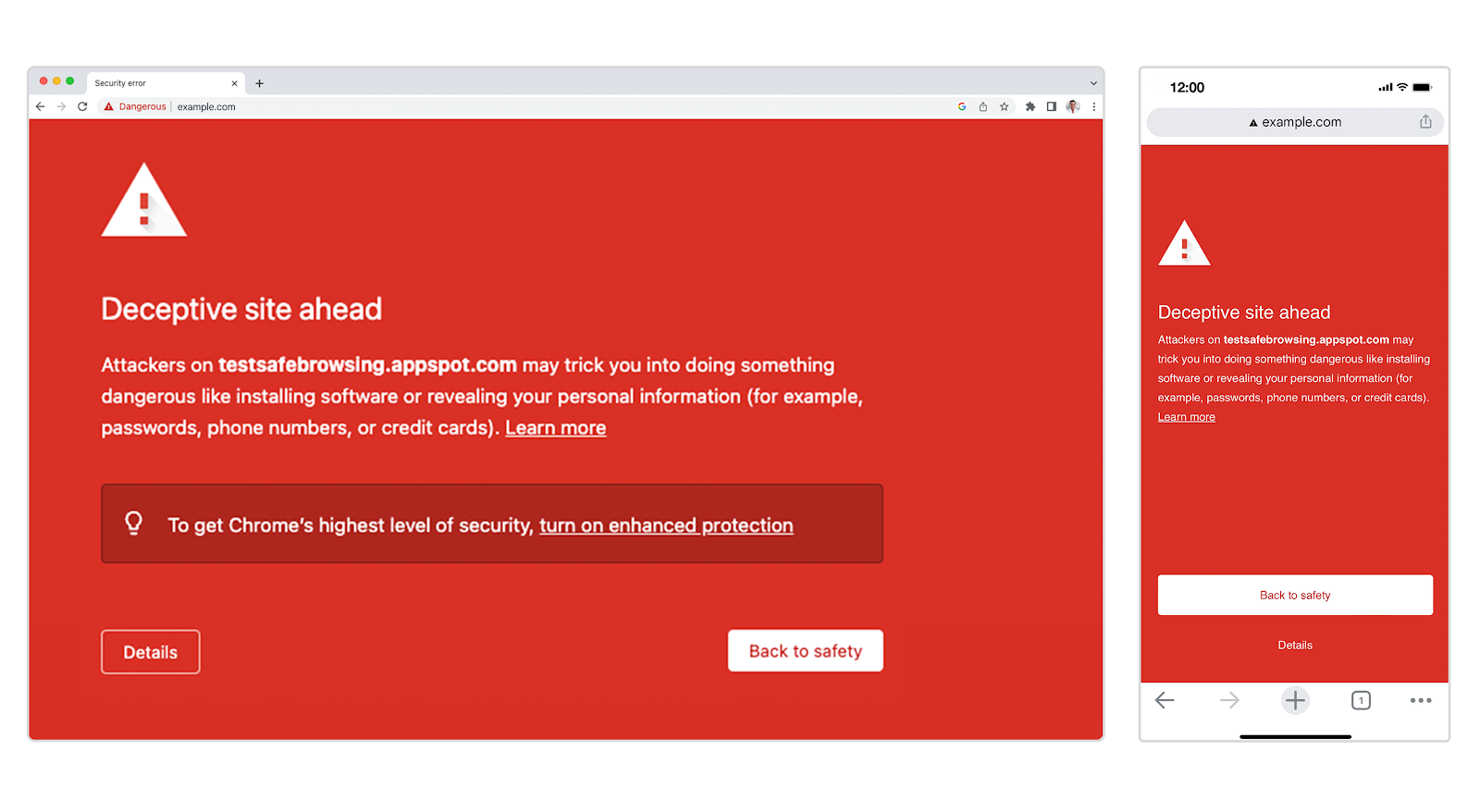As a follow-up to a previous blog post about How Hash-Based Safe Browsing Works in Google Chrome, we wanted to provide more details about Safe Browsing’s Enhanced Protection mode in Chrome. Specifically, how it came about, the protections that are offered and what it means for your data.
Security and privacy have always been top of mind for Chrome. Our goal is to make security effortless for you while browsing the web, so that you can go about your day without having to worry about the links that you click on or the files that you download. This is why Safe Browsing’s phishing and malware protections have been a core part of Chrome since 2007. You may have seen these in action if you have ever come across one of our red warning pages.
We show these warnings whenever we believe a site that you are trying to visit or file that you are trying to download might put you at risk for an attack. To give you a better understanding of how the Enhanced Protection mode in Safe Browsing provides the strongest level of defense it’s useful to know what is offered in Standard Protection.
Standard Protection
Enabled by default in Chrome, Standard Protection was designed to be privacy preserving at its core by using hash-based checks. This has been effective at protecting users by warning millions of users about dan
[…]
Content was cut in order to protect the source.Please visit the source for the rest of the article.
Read the original article: