This article has been indexed from MacRumors: Mac News and Rumors – Front Page
Apple has made so many improvements to the Maps app in iOS 15 that it’s almost an entirely different experience. There are better driving directions, improved transit directions, and more immersive AR-based walking directions.

The Maps design has once again been updated, and you can see everything at an incredible level of detail that wasn’t available before, especially in cities and in places where there was no detail before. This guide walks through all of the changes that have been introduced in the Maps app in iOS 15.
Updated Driving Maps
When using Maps for driving directions, more detailed road information is available. Maps will make turn lanes, crosswalks, and bike lanes clear so you know where you’re supposed to be.
If there’s a complex interchange that needs to be navigated, Maps will shift over into a street-level perspective to cut down on the confusion. All of this is included on the dedicated driving map, which also highlights current traffic incidents and conditions like road closures so you know what to expect on your route.

Maps in iOS 15 has Explore, Driving, Transit, and Satellite maps to choose from, and it’s the driving map that’s the new addition. There is a new interface for picking a map, with previews of what each map looks like.
More Detailed City Maps
Maps in iOS 15 is more detailed in all locations, but in select cities, Apple has upped the detail even further. Roads, neighborhoods, trees, and buildings are shown in full detail, and there are 3D representations of landmarks like the Golden Gate Bridge.
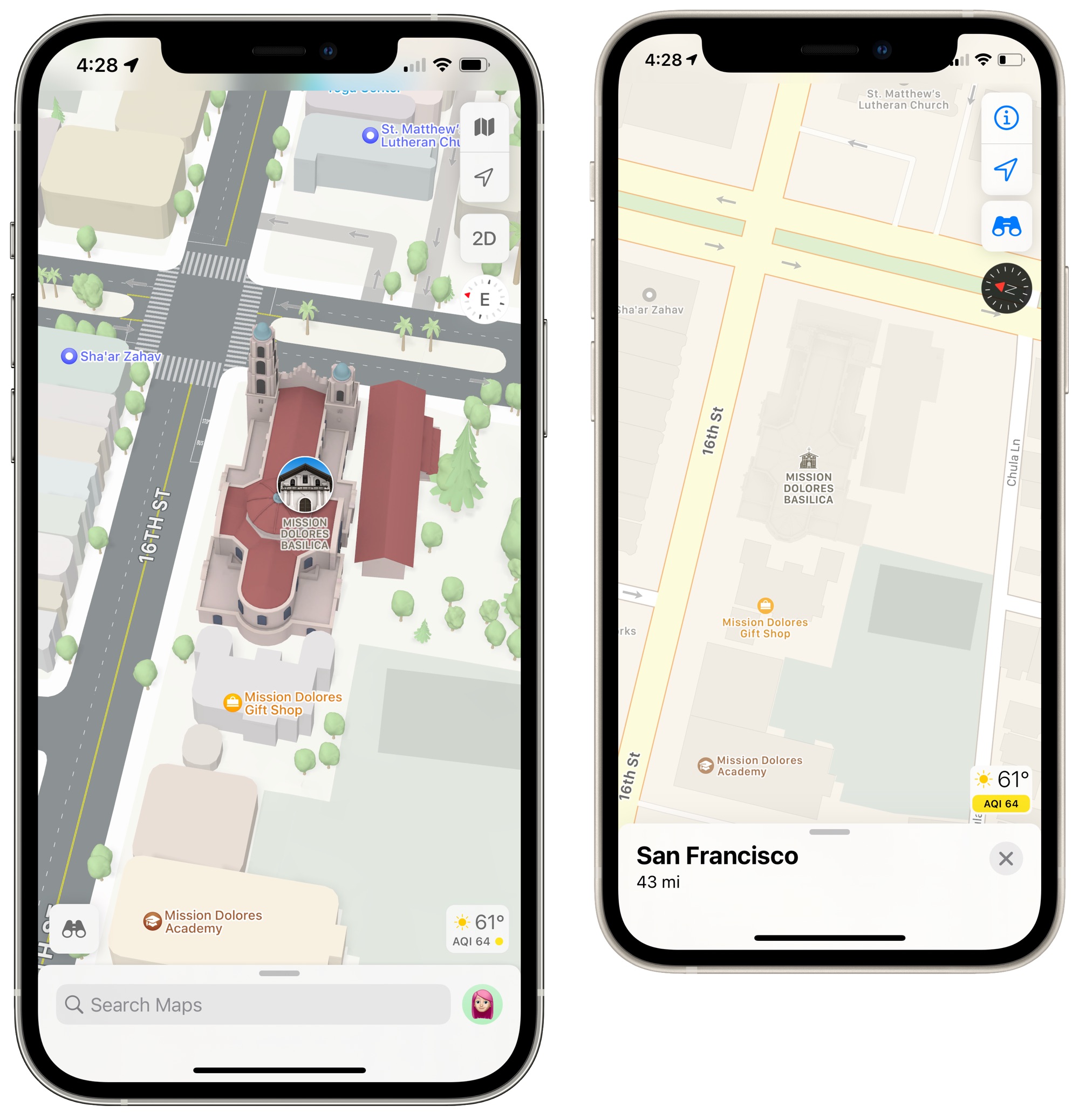
Cities with 3D landmarks and
[…]
Content was cut in order to protect the source.Please visit the source for the rest of the article.
Read the original article: Everything New in the iOS 15 Maps App: Updated Details, AR Walking Directions, Globe View and More