This article has been indexed from MacRumors: Mac News and Rumors – Front Page
Apple in July 2021 began offering beta firmware for the AirPods Pro, with the software available for Apple Developer program members.

AirPods Pro firmware betas are limited to developers and are quite tricky to install, with an installation guide available below.
Note: Installing the firmware in an unauthorized way can put the AirPods Pro into an unusable state that necessitates an out-of-warranty repair, so non-developers should not attempt to install the software.
Install the AirPods Pro Firmware Profile on iPhone
- On your iPhone, go to the Apple Developer website, log in, and navigate to the downloads section.
- Tap on the carrot in the upper right corner and then tap on “More.”
- Scroll down to “AirPods Pro beta” and tap on “View Details.”
- Tap on the iOSAirPodsProSeed.mobileconfig configuration profile.
- Tap on “Allow” to install it, and select the iPhone.
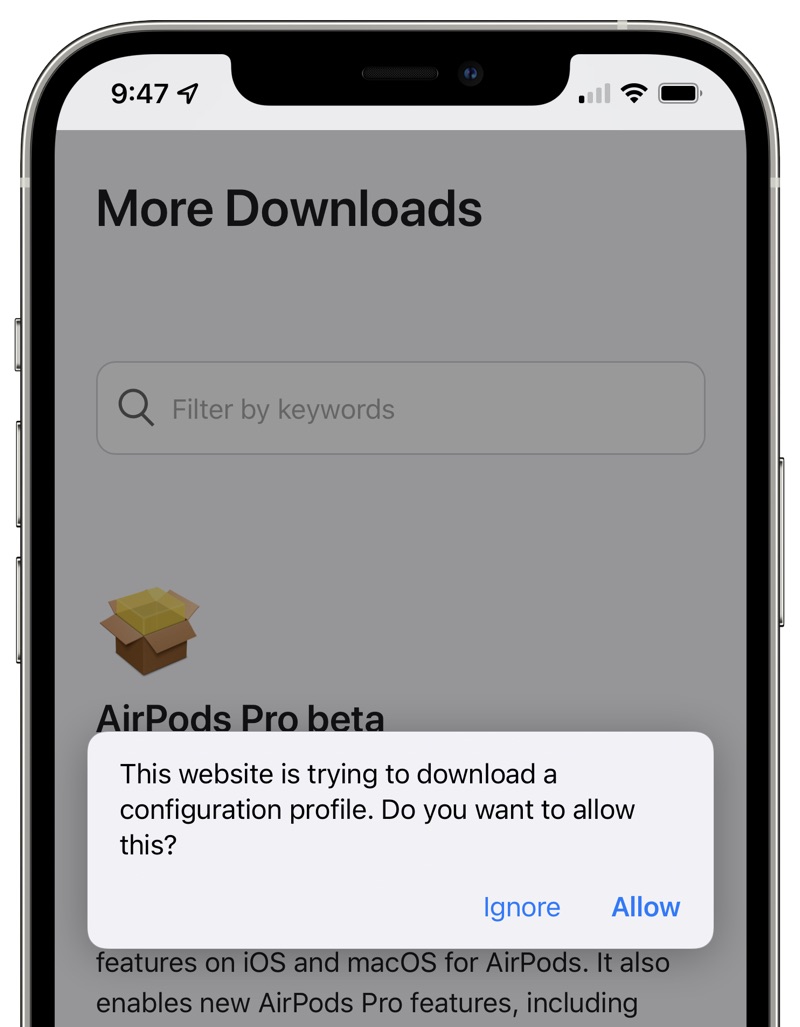
- Open up the Settings app and tap on “Profile Downloaded,” then tap on “Install” and enter your passcode.
- Tap on “Install” again then tap on “Done.”
Connect AirPods Pro to iPhone
- With the AirPods Pro near the iPhone, open up the AirPods Pro case.
- The AirPods Pro should pair automatically to the iPhone.
Use Xcode to Allow AirPods Pro to Receive Beta Software
- Make sure you have the latest beta version of Xcode installed. It can be downloaded from the Apple Developer website.
- After installing the AirPods Pro&
[…]
Content was cut in order to protect the source.Please visit the source for the rest of the article.Read the original article: How to Install Apple’s Beta Firmware on AirPods Pro