![]() Apple on Thursday began rolling out a new Apple Music feature on iPhone and iPad that alerts users to new albums, EPs, and videos from artists included in their music library.
Apple on Thursday began rolling out a new Apple Music feature on iPhone and iPad that alerts users to new albums, EPs, and videos from artists included in their music library.
The alerts show at the top of the Library tab in the Music app, and given that they relate to content that’s available in Apple Music, they’re likely to be welcomed by most subscribers to the streaming service.
But even if you don’t subscribe to Apple Music, these alerts are still pushed by Apple to your device’s Lock Screen and Notification Center, and may quickly be a cause of annoyance.
If that lines up with your experience, the steps below show you how to swiftly turn them off.
- Launch the Music app on your iPhone or iPad.
- Select the For You tab.
- Tap Notifications.
- Turn off the switch next to New Music.
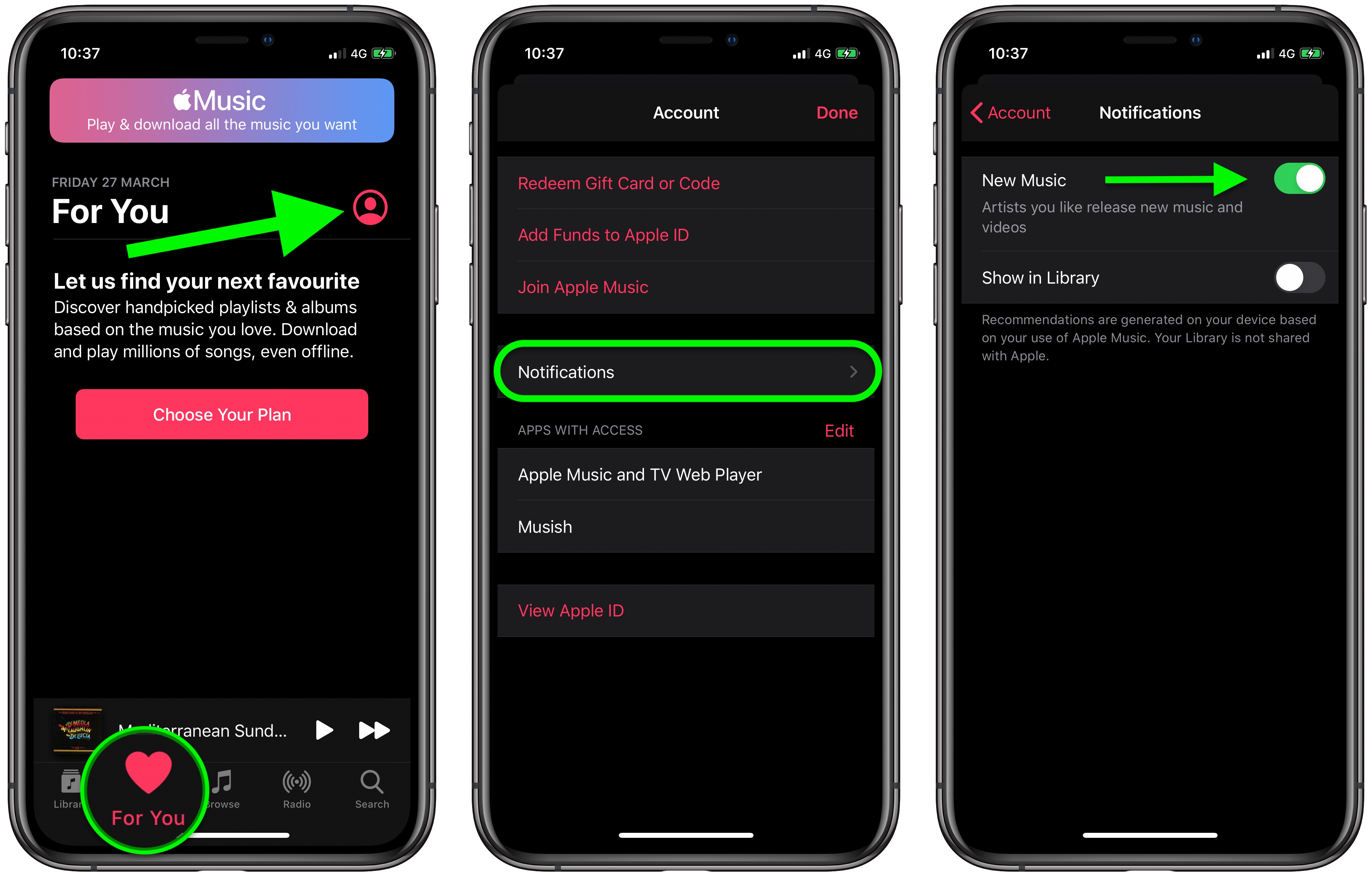
Alternatively, you can turn off all notifications from the Music app by launching the Settings app, selecting Notifications -> Music, and switching off the toggle next to Allow Notifications.
This article, "How to Turn Off Apple Music New Release Alerts in iOS" first appeared on MacRumors.com
Discuss this article in our forums
Advertise on IT Security News.
Read the complete article: How to Turn Off Apple Music New Release Alerts in iOS