This article has been indexed from MacRumors: Mac News and Rumors – Front Page
macOS Monterey makes several improvements to password management, positioning iCloud Keychain as an ideal password service to replace third-party services like Lastpass and 1Password.

In System Preferences, there’s a new “Passwords” section that houses all of your iCloud Keychain logins and passwords so they’re easier to get to, edit, and manage. There’s a similar Passwords section that’s been on iOS for some time now, so now there’s one streamlined way to access your passwords across Apple devices.
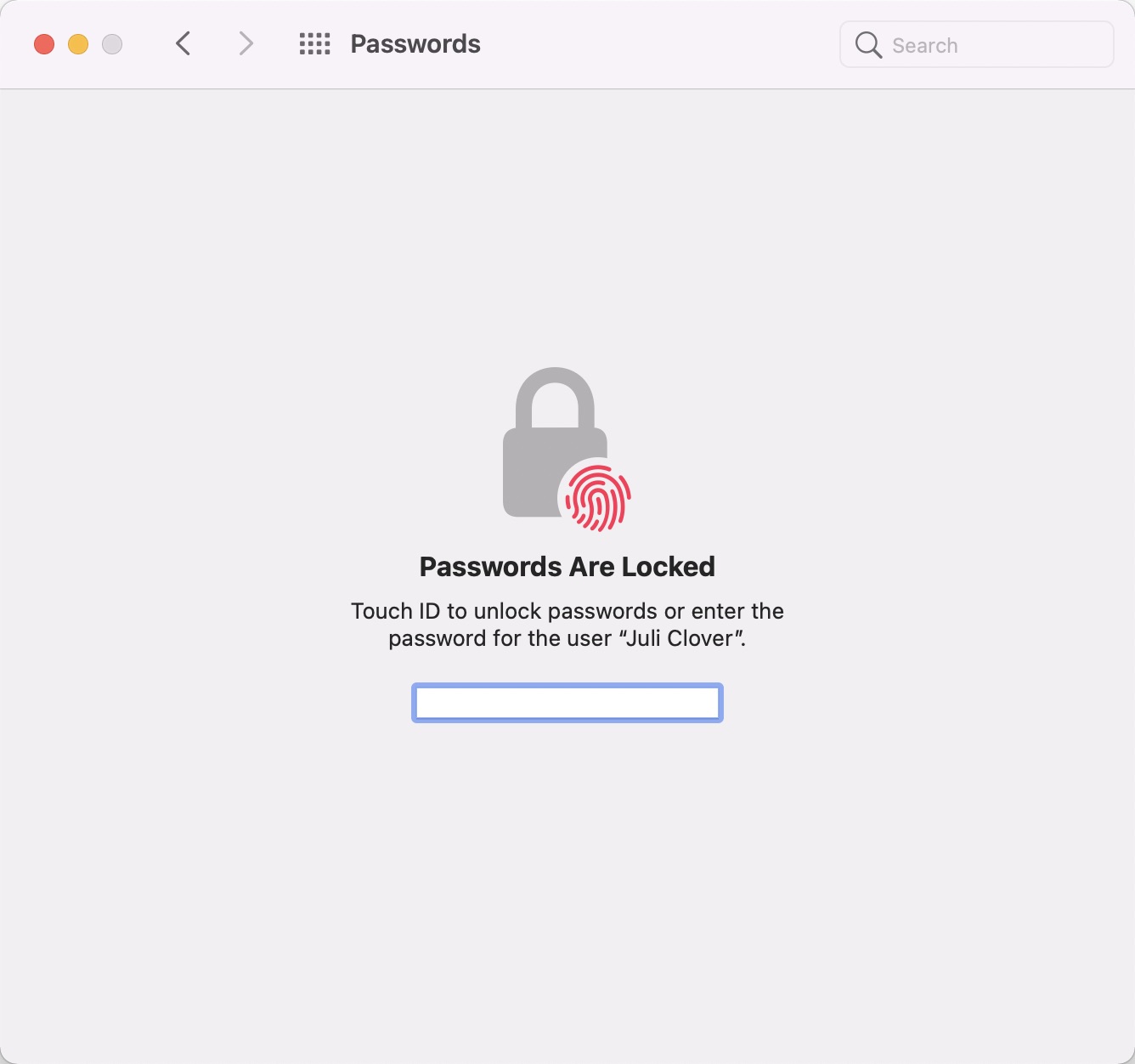
Prior to now, passwords on Mac were accessible through the Preferences interface in Safari, but the System Preferences option is easier to find. As with the prior version of the feature, Safari will suggest passwords automatically and detect compromised passwords for you.
New in Monterey is an option to import and export passwords, so you can move your logins between iCloud Keychain and other password management apps. iCloud Keychain does not have as many entry fields as some password managers, but it supports username, password, and website data.

There’s also a built-in authenticator feature, which is coming to iOS and iPadOS 15 too. For sites and apps that use codes for two-factor authentication, you can store those codes right in iCloud Keychain and have them autofilled when you log in.

Direct authenticator support will allow iPhone and Mac users to choose to use Apple’s solution over third-part
[…]
Content was cut in order to protect the source.Please visit the source for the rest of the article.
Read the original article: macOS Monterey Features Dedicated Password Section in System Preferences, Built-In Authenticator and More