Read the original article: Some iPhone Users Report Significant Battery Drain Due to Music App Background Activity
![]() A significant minority of iPhone users have taken to Apple’s Support Communities to report battery drain issues related to the Music app and high levels of background activity.
A significant minority of iPhone users have taken to Apple’s Support Communities to report battery drain issues related to the Music app and high levels of background activity.
Hundreds of users, many running iOS 13.5.1 on devices both new and old, are experiencing rapid battery drain when the Music app is not in use. In some cases, the background activity occurs over several hours each day, even if the app has not been used for weeks or even at all.
User: Mojo06
I just purchased a new iPhone 11 a few days ago, and my battery is crashing so fast. I haven’t even used the Apple Music App yet and it says that it has been running in the background for over 18 hours and has used 95% of my battery. My phone is also getting very hot from this. I am concerned this will kill my battery on my new phone.User: Brianwpi
Phone is burning up. Switched off background app refresh. Restarted phone. Battery health 91%. iPhone X running iOS 13.5.1. Had to recharge several times during the day just to keep up. Help?User: svphies
I’m having this exact same problem with my iPhone 11, recently updated to IOS 13.5.1. I never had Background App Refresh turned on and I haven’t found any downloading song in the Music app. I might try to backup my phone to iTunes and do a reset later. I hope Apple fixes this issue soon.
While reports of the Music app draining battery in the background go back to April, there has been a rapid uptick in reports over the last week, suggesting Apple may have recently changed something on the server side which is causing the problem.
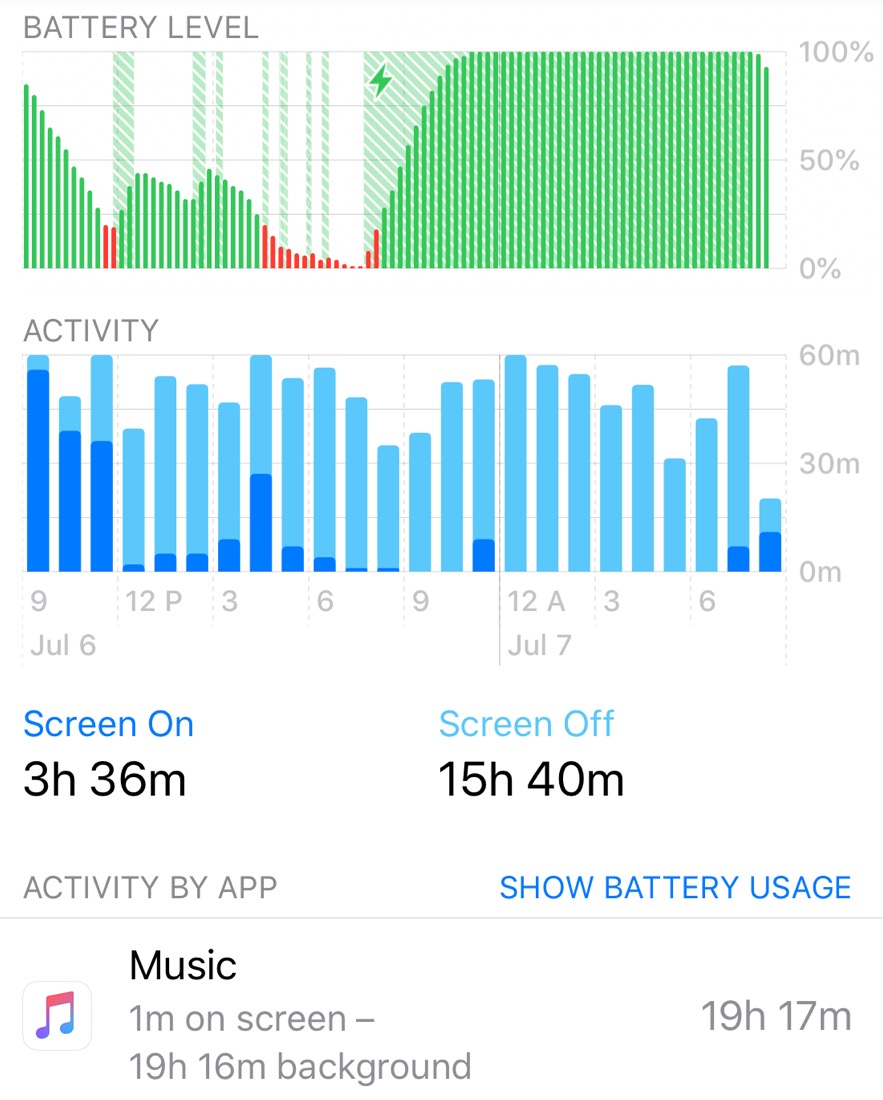
Below are some of the steps that users have taken to try to resolve the issue, but which appear to have a low rate of success.
- Force quit the Music app.
- Restart / Restore iPhone.
- Delete Music app then reinstall it.
- Turn off Automatic Downloads (Settings -> Music -> Automatic Downloads).
- Disable background app refresh (Settings -> General -> Background App Refresh -> Disable Music).
- Turn off Mobile Data (Settings -> Music -> Mobile Data).
- Cancel all downloads in the Music Library.
Some users have resorted to deleting the Music app on their device, which brings the battery usage to an end. For those with Apple Music subscriptions, however, this isn’t even a short-term solution, so we’re bringing these reports to the attention of the wider community in the hope that it will prompt Apple to investigate.
This article, "Some iPhone Users Report Significant Battery Drain Due to Music App Background Activity" first appeared on MacRumors.com
Discuss this article in our forums
Read the original article: Some iPhone Users Report Significant Battery Drain Due to Music App Background Activity